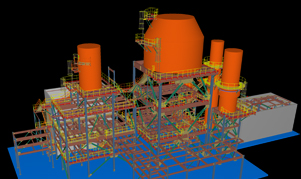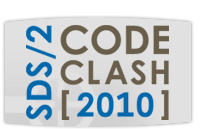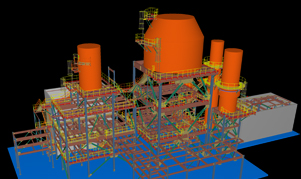
HPD Shintech
Location >> Plaquemine, Louisiana
By >>CompuSteel Detailing Inc.
Winner >>Second Place, Industrial, 2009 Solid Steel Competition
Users Group Reception Features Raffle Items, Old West Theme, Casino Night
Throughout the Thursday evening reception and dinner during the 2010 SDS/2 Users Group Conference, Design Data will be raffling off several gifts, including:
- 47" Vizio LCD 1080p 120Hz HDTV
- Apple® iPad™ with Wi-Fi
- Apple® iPod Touch® 32 GB MP3 Player
- Ultra HD Flip Video Camcorder
- Sony Network Blu-Ray Disc Player
- Gift cards to Cabela's, Amazon, Omaha Steaks and Dick's Sporting Goods
Anyone registered to attend the Users Group Conference is eligible to win. You must be present during the Design Data reception to win; only one item per winner.

Saddle Up for the Old West
The theme for this year's dinner reception is the Old West. So bring your western wear, don a cowboy hat and strap on some spurs!
Following the presentation of the Connectors Club award, Design Data will host a casino night. Play poker, Texas Hold 'em, blackjack and more. Prizes will be awarded to those who earn the most faux money.
Register Today!
To register to attend the 2010 SDS/2 Users Group Conference, click here.
SidePlate Headlines List of New Partners at Interoperability Network

The Interoperability Network (IN) gives software users the opportunity to see first hand the latest advancements in interoperability while helping shape development. The development-driven event is dedicated to bringing together major players in the software industry by providing a forum that encourages and facilitates collaboration.
At last year's IN, 20 industry partners met face to face with over 150 SDS/2 software users to enhance future development and resolve existing issues. The 2010 IN event — which will be held October 20, 2010, at the Embassy Suites Hotel in Lincoln, Nebraska, the day before the 2010 SDS/2 Users Group Conference — will feature even more industry leaders while showcasing the progress made between last year's partners.
SDS/2 Supports SidePlate Connections
Among the new partners for this year's event is SidePlate Systems, Inc., makers of SidePlate® — the only all fillet-welded moment connection that strengthens the beam-to-column interaction. This strengthening allows the lateral members to be considerably lighter; proving to be economical on virtually any project regardless of whether wind, seismic or blast/progressive collapse governs.
IN attendees will be able to see SDS/2 import various SidePlate connections via a parametric into the 3D model.
Are you IN?
To see SidePlate in action, and to learn the latest in interoperability, make your plans to attend IN. To register to attend, click here.
Design Data to Participate in SteelDay 2010
Design Data is aligned with the AISC to present a webinar, EAD/2 to SDS/2, as part of the SteelDay events scheduled across the country on Friday, September 24.
Join us from 9:30 to 10:30 a.m. CDT for a demonstration of how Building Information Modeling (BIM) moves beyond a buzzword in the steel construction industry with the innovation of Design Data’s software products. Attendees will learn how EAD/2 — the newest technology in BIM available for engineers — and models from SDS/2 steel detailing software seamlessly interact with collaborative products such as Revit or NavisWorks.

This webinar will discuss sharing model information between the engineer and detailer, making adjustments and re-analyzing mid-project, and sharing models for collaboration. Engineers can share their analysis model with detailers using Design Data’s new analysis product, Engineering Analysis and Design 2, or EAD/2.
Attendees will see how load cases can be analyzed and connections can be designed to easily transfer downstream to the detailing model. At any point, the SDS/2 model can be sent back over to EAD/2 for recalculation of loads to update immediately.
Click here to register for Design Data’s SteelDay 2010 BIM Webinar – EAD/2 to SDS/2.
For an even closer look at Design Data’s software products, visit us at the National Council of Structural Engineers Associations (NCSEA) show in Jersey City, New Jersey, September 30 to October 2, 2010. SDS/2 and EAD/2 will be exhibited live in booth 28.
Quick Support Tip: Running Parametrics
SDS/2 comes preloaded with a number of parametrics, found in the macro folder within your SDS/2 data directory. Put simply, parametrics are recordings of the addition of material, material fit operations or members. Material parametrics can also be considered "smart assemblies."
Setting a Default Location for Parametrics
By default, when you run a parametric, SDS/2 will open the job's macro folder. You then need to browse to find your data directory’s macro folder, and then open the examples folder to see all the preloaded parametrics.
You may find it useful to define the default location for loading parametrics.
Within User Options, go to the Output tab. From there, click Edit and create a new configuration. After naming the new configuration, set the Directory to have a file path pointing to your data directory's macro folder in the Output Configuration Setup dialog box. Once that is done, set that new configuration for Parametrics in the Output tab.
Changing the default location will instruct the system to go directly to that location when you run a parametric (to run a parametric, select Parametric -> Run... from the Model pulldown). You may see that there are multiple versions of a parametric; make sure you run the highest version of that parametric, as there will be more enhancements in it versus older versions.
Highlighted Parametric
The reduced beam flange parametric — Beam_ReducedFlg_v2.02.py — can be run on beams to reduce the flange for a "dog bone" connection.
To see a video of this parametric in action, click here.
Submit Your Parametric to Code Clash 2010
Be sure to submit your own parametric to Design Data's new parametric competition: Code Clash 2010. Entries are due September 17, 2010. For more information on Code Clash 2010 or to submit your entry, click here.