
SIDEPLATE COMPONENT IN SDS/2 SAVES TIME, SIMPLIFIES STEEL CONSTRUCTION PROCESS
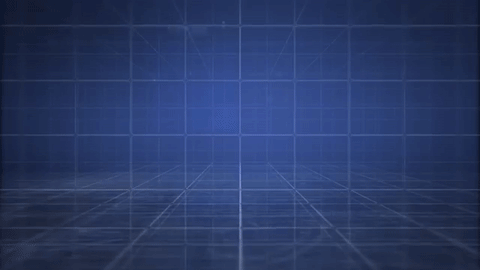
The SidePlate for SDS/2 component and tools are plugins that offer a level of automation and intelligence for our users to efficiently place SidePlate connections into their SDS/2 projects. The plugins work by allowing a user to take a project-specific XML file, provided by SidePlate, with all the scheduled design parameters, and import that into their projects. The SidePlate component and tools work with SDS/2 v2016.20 and newer.
The component will track which connections have been placed, to help assist in knowing that the connections used on your project are in alignment with the connections provided by SidePlate. The user has the ability to modify connection parameters within the component, like Plate A thickness or Dimension A. These modifications are recorded back to the XML provided by SidePlate. The XML file can then be sent back to SidePlate, during the shop drawing review process, to expedite the approval process.
To hear from our customers the advantages of using SidePlate and SDS/2, click here.

TWO SDS/2 2017 WEBINARS SLATED FOR MAY
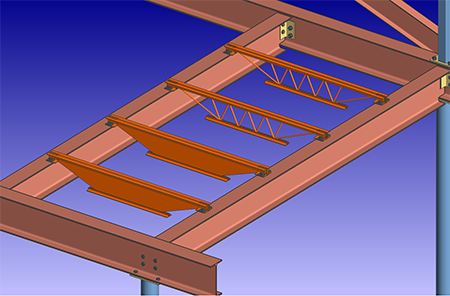
Design Data will host two New/2 2017 support webinars in May: Joist Enhancements on May 10; and Introducing Member Pins on May 24. Both webinars will take place at 10:30 a.m. CDT.
Joist Enhancements
In SDS/2 2017, BIM joists and system joists have been merged into a "hybrid" joist that makes use of the powerful, pre-existing node-matching, framing situation and connection design methods of system joists, while offering the 3D Solids generation for chord members, web members and joist shapes of BIM joists. In this webinar, you will learn the improved setup for joists, including Auto Standard Connection setup, how to input the joists with different shapes, and different Panel Display Methods. Register
Introducing Member Pins
SDS/2 2017 includes a new feature, Member Pins, which are associated with a member's end. This allows the user to pin a member end to a view, another member line, or another member end. In this webinar, you will learn how to Auto Pin member ends, the differences between System, User and Disabled Member Pins, and how moving an entity that a pin is associated to will affect the model. Register
If you missed the New/2 2017: Handrail Enhancements webinar, watch it on YouTube or download it here.

SPOTS FILLING UP FAST FOR SDS/2 2017 SEMINARS
Design Data is once again hosting live seminars to educate our customers on the latest innovations in the software. The seminars are taking place across the country in May and throughout June.
The seminars take an in-depth look at new features and functionality in SDS/2 2017. This year's highlights include:
- Setup
- Display Options
- Selection using Status Display
- Model Dimensions
- Copy Members between Projects
- Member Pins
- New Connections and Components
- Joist
- Stair and Handrail
- Drawing Editor Enchantments
- Non Standard Bolts on Erection Views
- Scaled Anchor Bolt Layout
This year's seminars will be held in Lincoln, Nebraska (May 19); Denver, Colorado (May 31); Minneapolis, Minnesota (June 2); Houston, Texas (June 12); Birmingham, Alabama (June 14); Charlotte, North Carolina (June 16); Cleveland, Ohio (June 20); Manchester, New Hampshire (June 22); St. Louis, Missouri (June 26); and Phoenix, Arizona (June 29).
Please note that seating at each of the seminars is limited, and registration for that site will be closed once there are no longer spots available.
To register for any of the seminars, click here.

EXPERIENCE SDS/2 SEMINARS COMING TO DALLAS, SALT LAKE CITY

Design Data's Experience SDS/2 seminars give potential customers a firsthand look at all SDS/2 has to offer — from automated AISC code-based connection design, custom members and components to site planning, management and model review — and a chance to take the software for a test drive.
At the seminars, attendees will:
- See a model move through each step within SDS/2
- Learn how implementing 3D model review is saving customers both time and money
- Get to try out SDS/2 for themselves
Seminar Schedule
3:00 p.m. - 5:00 p.m.: Watch real life demonstrations of the power of SDS/2. Feel free to bring your files and questions!
5:00 p.m. - 7:00 p.m.: Networking and golf, with appetizers and drinks.
Seminar Locations
Seminars will be held May 9 in Dallas, Texas, and May 24 in Salt Lake City, Utah.
Attendance is free, but you must register to attend prior to the seminar. You can learn more and register here.




